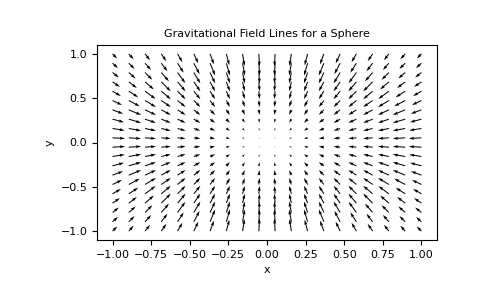geoana.gravity.Sphere.gravitational_field#
- Sphere.gravitational_field(xyz)#
Gravitational field due to a sphere.
\[ \begin{align}\begin{aligned}r > R\\\mathbf{g} (\mathbf{r}) = \nabla \phi (\mathbf{r})\\r < R\\\mathbf{g} (\mathbf{r}) = - \gamma \frac{4}{3} \pi \rho \mathbf{r}\end{aligned}\end{align} \]- Parameters:
- xyz(…, 3) numpy.ndarray
Locations to evaluate at in units m.
- Returns:
- (…, 3) numpy.ndarray
Gravitational field at sphere location xyz in units \(\frac{m}{s^2}\).
Examples
Here, we define a sphere with mass m and plot the gravitational field lines in the xy-plane.
>>> import numpy as np >>> import matplotlib.pyplot as plt >>> from geoana.gravity import Sphere
Define the sphere.
>>> location = np.r_[0., 0., 0.] >>> rho = 1.0 >>> radius = 1.0 >>> simulation = Sphere( >>> location=location, rho=rho, radius=radius >>> )
Now we create a set of gridded locations and compute the gravitational field.
>>> X, Y = np.meshgrid(np.linspace(-1, 1, 20), np.linspace(-1, 1, 20)) >>> Z = np.zeros_like(X) + 0.25 >>> xyz = np.stack((X, Y, Z), axis=-1) >>> g = simulation.gravitational_field(xyz)
Finally, we plot the gravitational field lines.
>>> plt.quiver(X, Y, g[:,:,0], g[:,:,1]) >>> plt.xlabel('x') >>> plt.ylabel('y') >>> plt.title('Gravitational Field Lines for a Sphere') >>> plt.show()
(
Source code,png,pdf)